The Palmetto theme comes with many options for customization.
Customization Overview
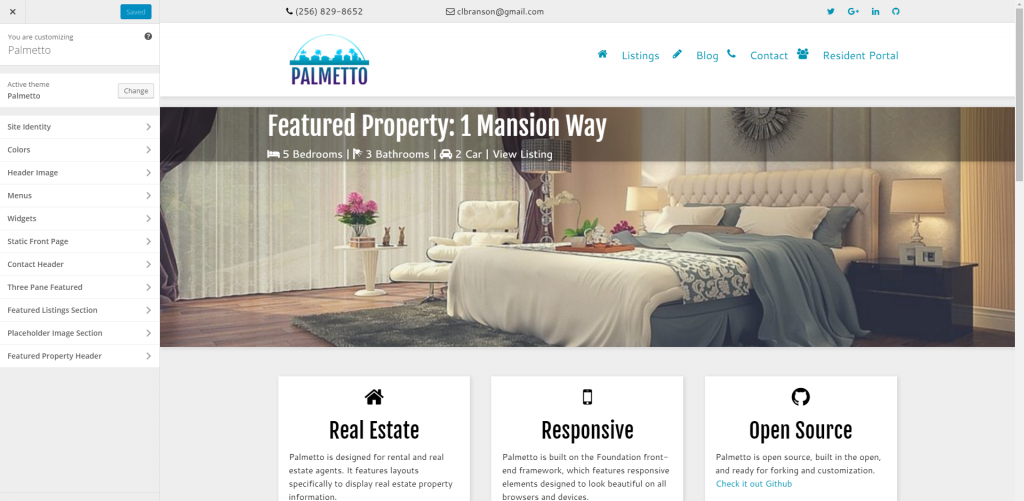
An overview of the customization options available. Once the Palmetto theme is chosen, from the WordPress dashboard go to Appearance -> Customize to access these options.
Site Identity
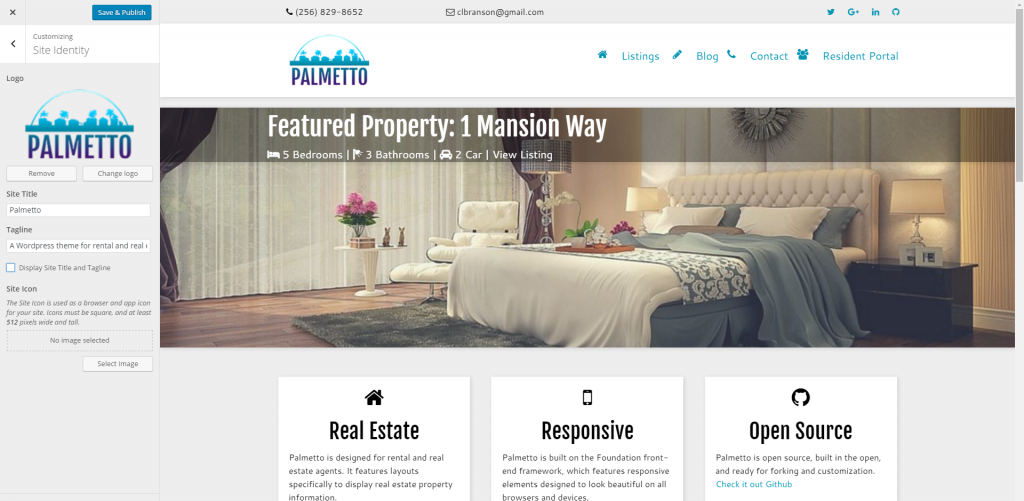
This section allows users to specify a logo, as well as a site title and description. If a logo is specified, it will be placed on the top navigation bar on the left-most side. The recommended logo size is 200px by 120px. If no logo is specified, the site name will appear. There is currently no option to display the site description.
Colors
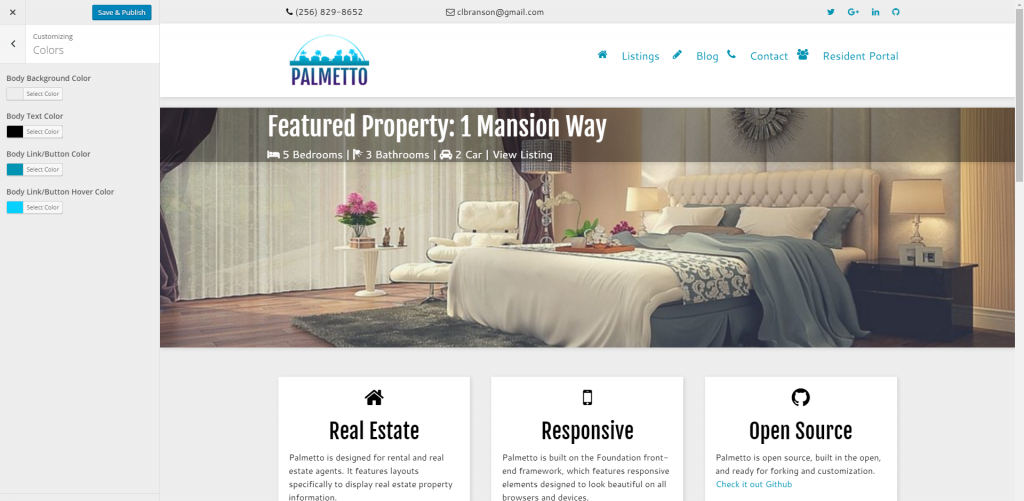
The Palmetto theme allows you to choose link colors. These colors will change the appearance of links and buttons.
Header Image
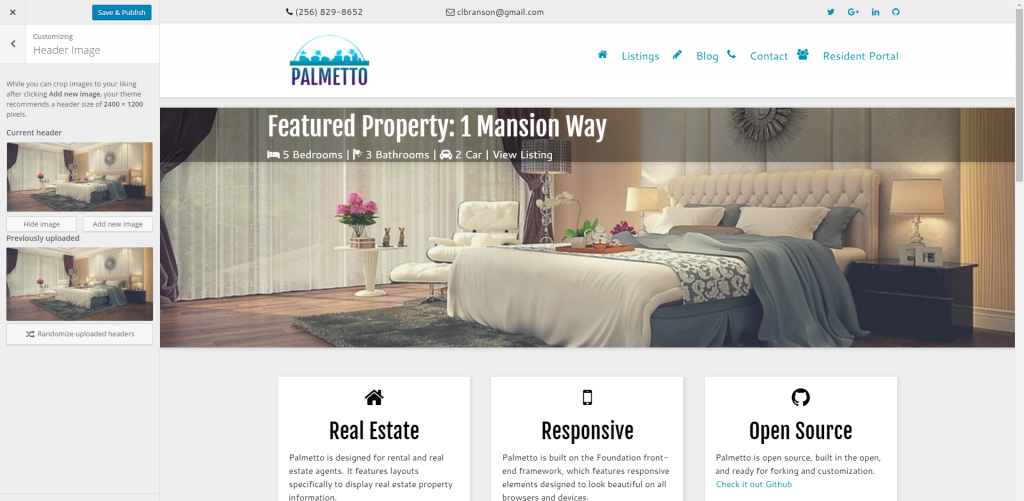
This theme allows you to be specify a header image that will be displayed at the top of the front page. This is meant to highlight a featured real estate or rental property and should be used in conjunction with the Featured Property Header customization options as described below. Note, that this only applies to the home index page. Most other pages will have a header image consisting of a the featured image, which you can read more about here.
Menus
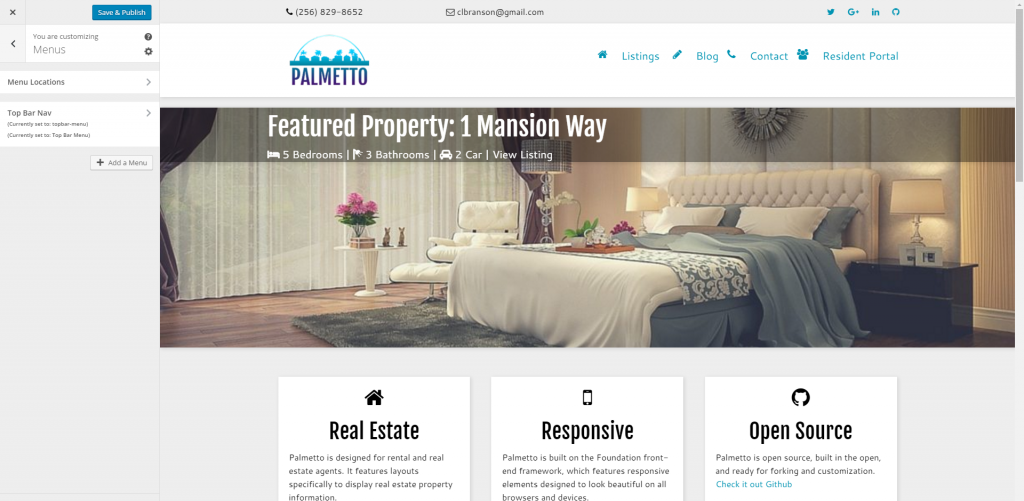
The Palmetto theme has only one designated menu, the top navigation bar. This is the user’s primary way to navigate the site. More information about this option can be found on this post.
Widgets
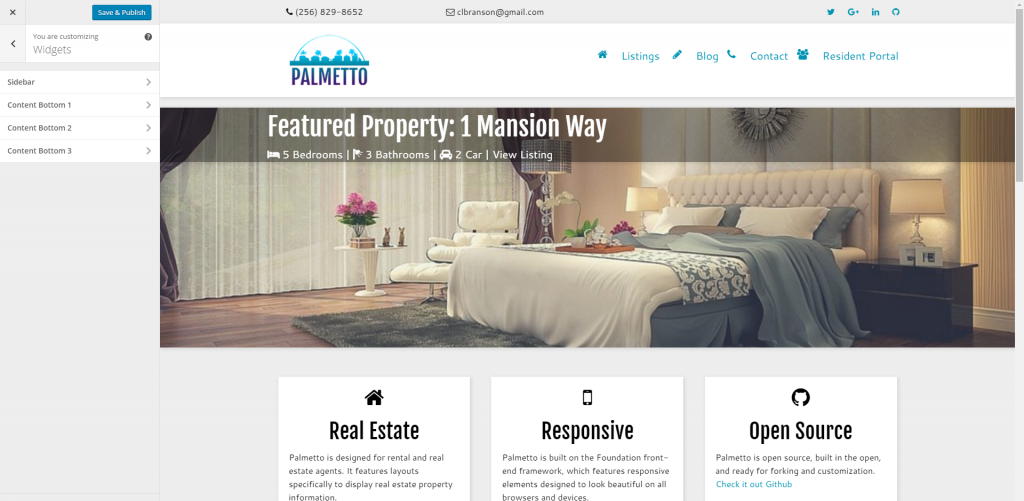
Sidebars are customizable in the Palmetto theme, like with most WordPress themes. The Palmetto theme has five sidebars: one for blog posts, one for page posts that use the Page With Sidebar Template (read more about that here), and three sidebars for the footer area which appears on all pages.
Static Front Page
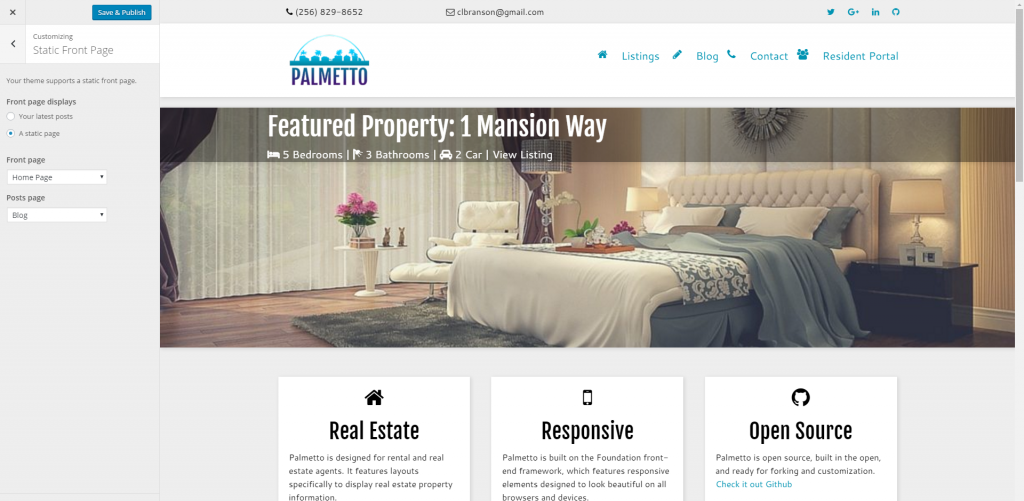
Palmetto allows (and encourages!) users to specify a static page as the index page. This page should have the Home Page Template selected in order to use the many customization options described below. If your site also uses the blog feature in WordPress, you should make a page called Blog (or News, whatever) and specify that page as your posts page.
Contact Header
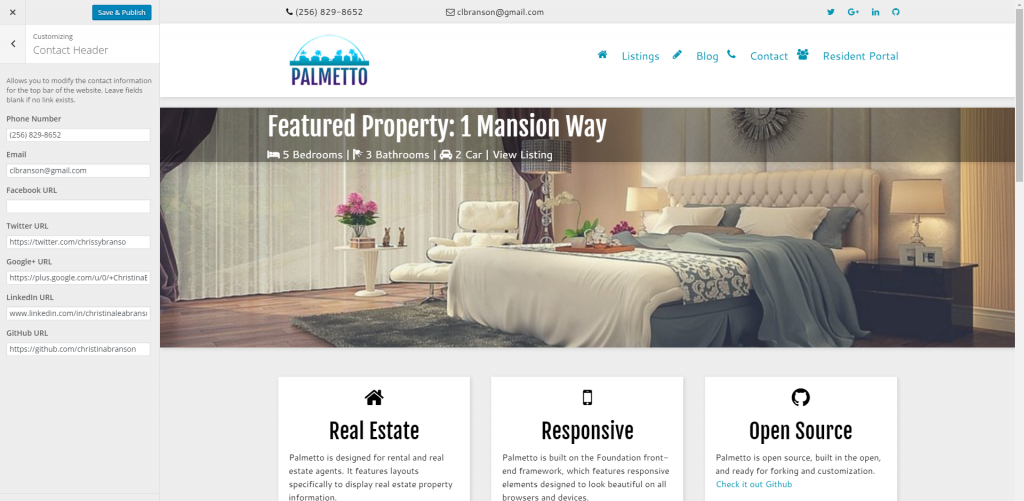
The Palmetto theme has a special header bar, which I’ve dubbed the Contact Header. This is where you can specify your contact phone number and email address, as well as links to various social media accounts. The information about social media accounts is also used in the footer by default.
Three Pane Featured (Home Page only)
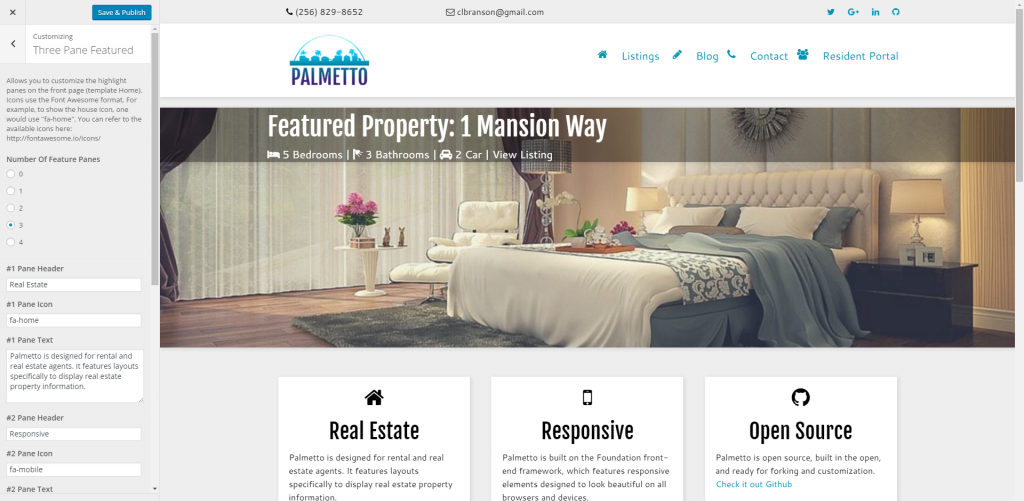
The Palmetto theme has a special section on the Home Page template. This allows users to highlight special information that they want to be immediately conveyed to the end user. You can specify icons to accompany each panel, using the Font Awesome icon set. A cheat sheet for the icons can be found here: http://fontawesome.io/icons/.
Featured Listings Section (Home Page Only)
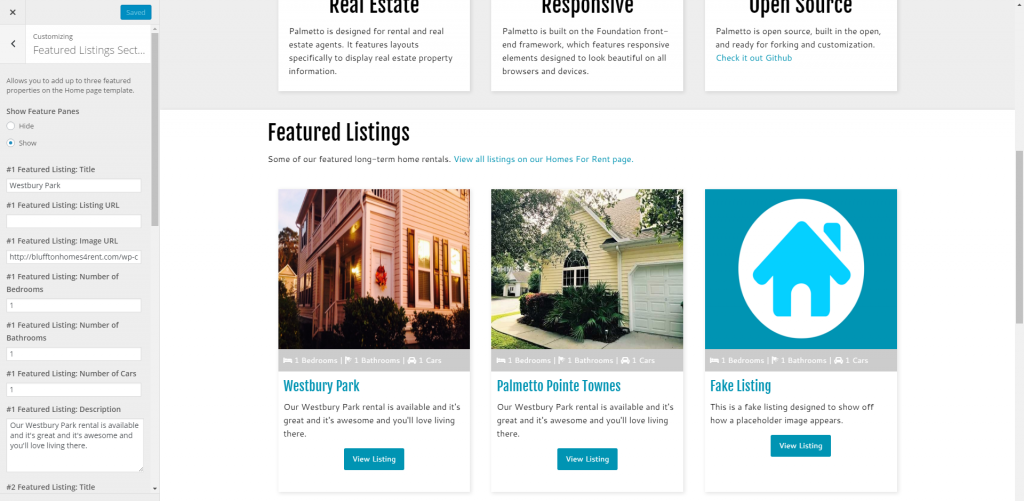
Another Home Page template feature, users can specify up to three feature real estate or rental property listings in the featured listings section. Users can specify the listing name, description, url, as well as property information like number of bedrooms, bathrooms, and garage spaces.
Placeholder Image Section
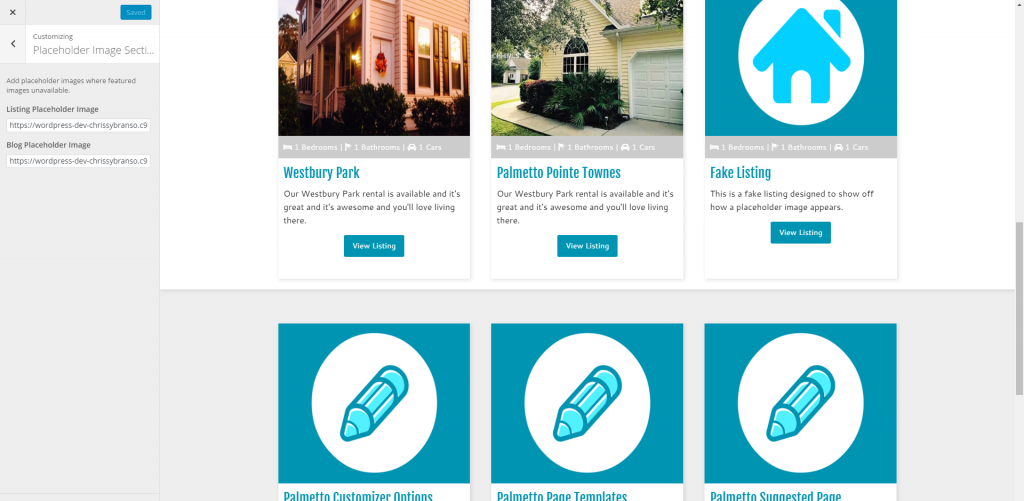
As described in this post, the Palmetto theme allows users to specify placeholder images in grids on the Home Page and Grid templates. See the linked post for more information.
Featured Property Header (Home Page Only)
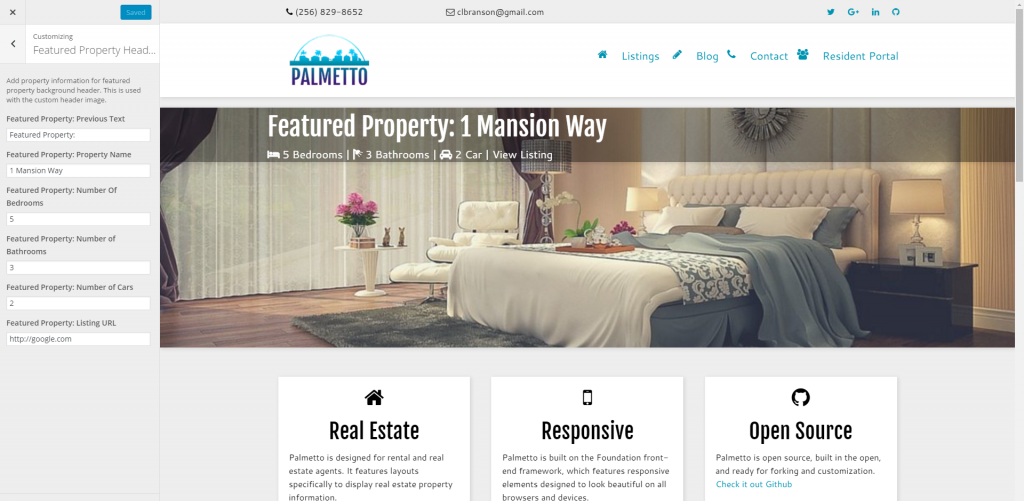
To be used in conjunction with the Header Image customization option, the Palmetto theme allows users to specify a special property to be featured along with the header image.
