The Palmetto theme utilizes a primary top navigation menu. This is a responsive feature which appears different whether you’re viewing on a desktop versus a mobile device. It is recommended that you edit this menu by navigating to the Appearance -> Menus section of the WordPress dashboard.
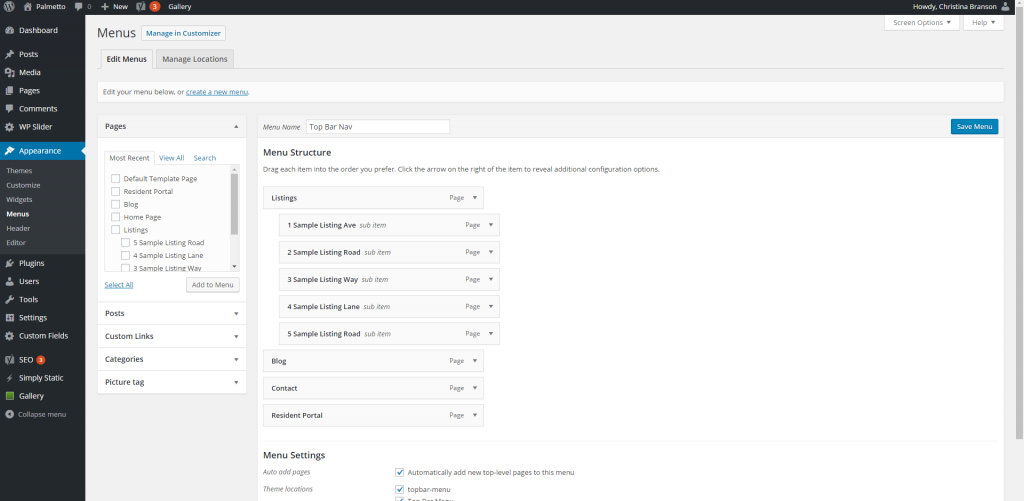
Menus should be at most one level deep for readability, and sections can be rearranged using the drag and drop interface provided by WordPress.
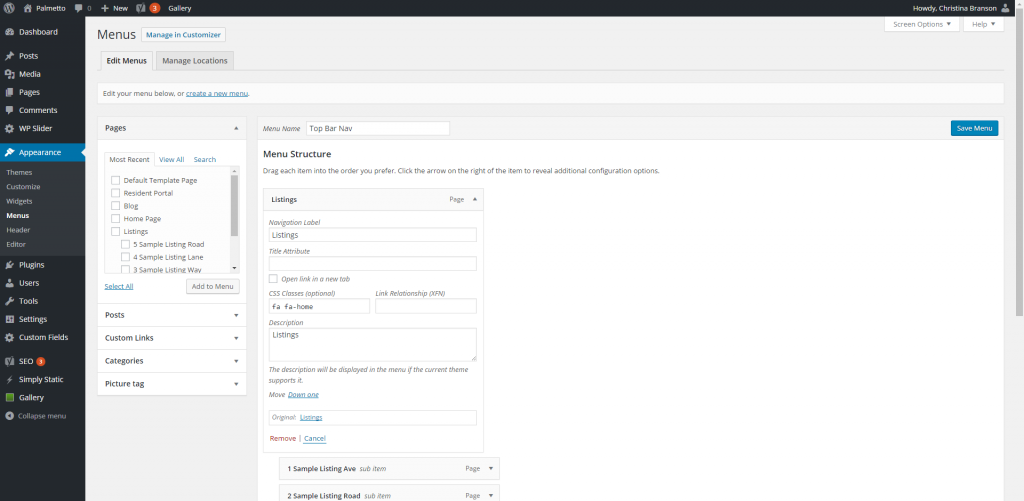
If you’d like icons to appear next to the menu items, you can use the CSS classes feature to insert Font Awesome icons. You can use the cheat sheet provided by Font Awesome here: http://fontawesome.io/icons/. As per the example above, if you’d like a home icon to appear ( ), then you should add fa fa-home to the classes option. If you wanted the Facebook icon (for example), then use fa fa-facebook. This will work for any of the icons on the cheat sheet.
